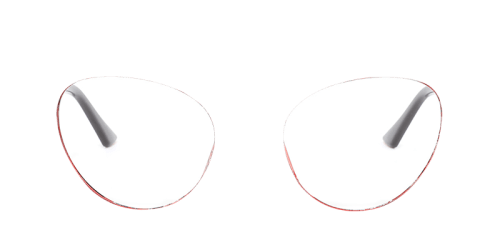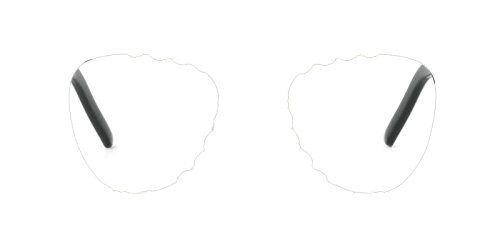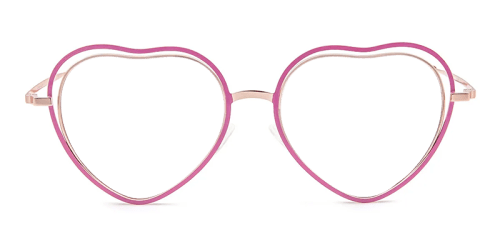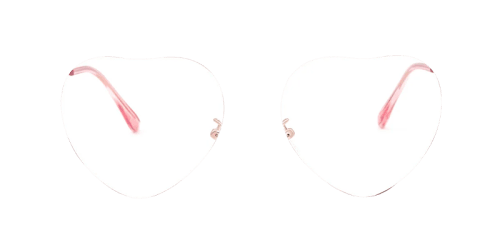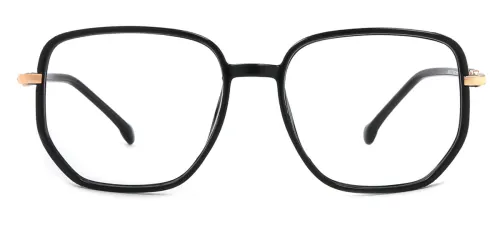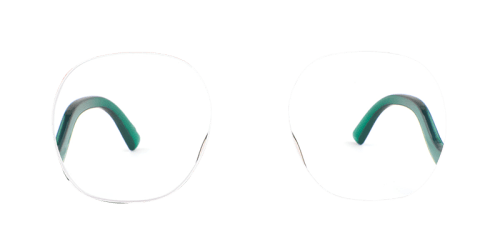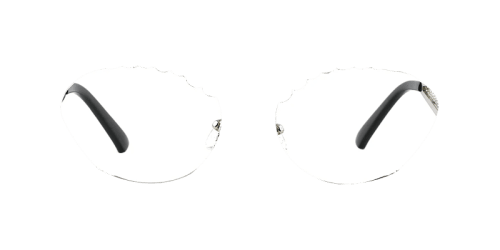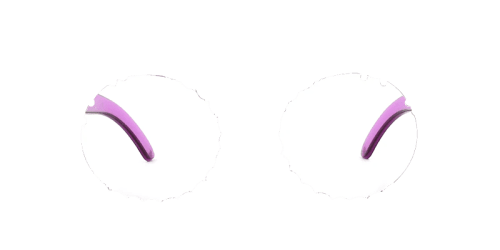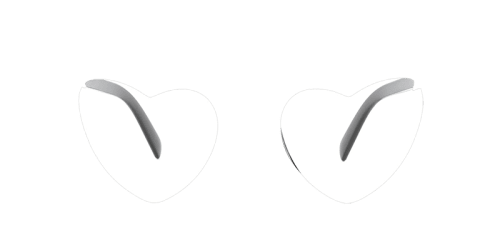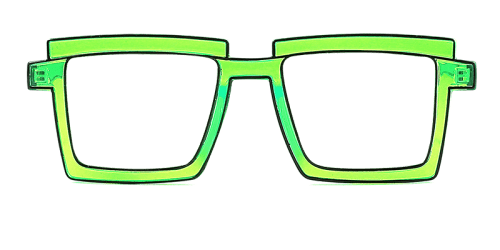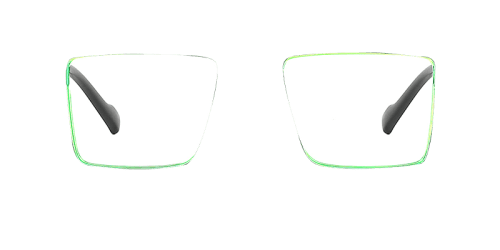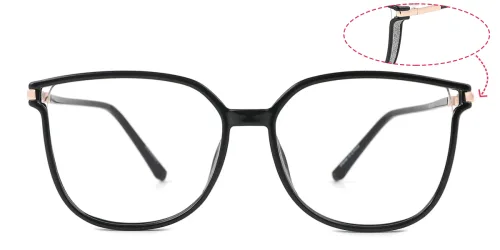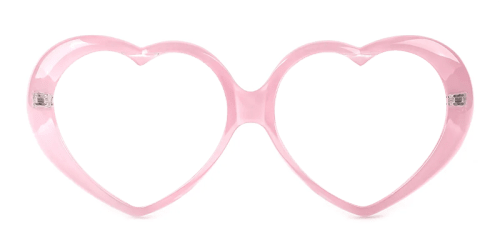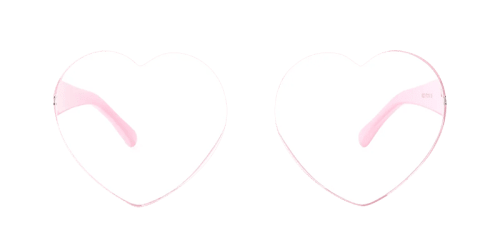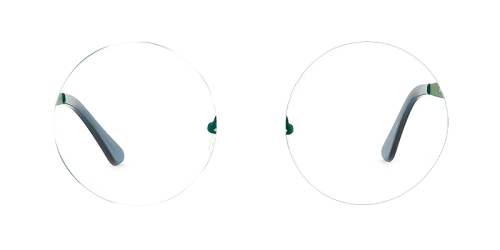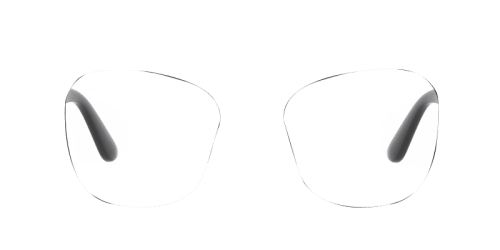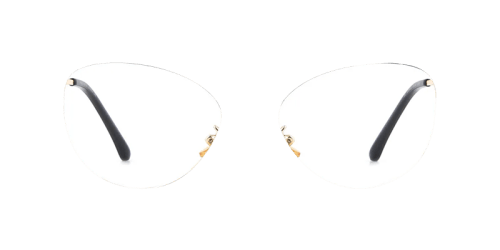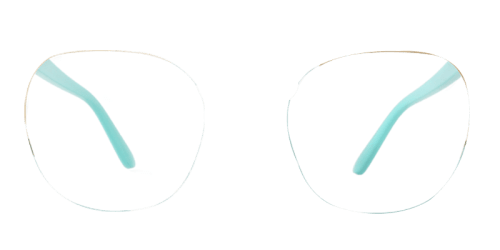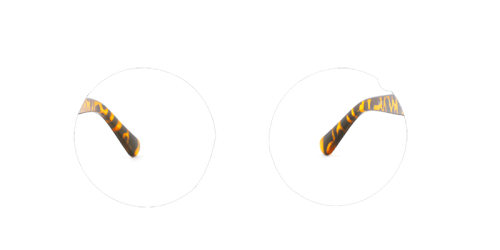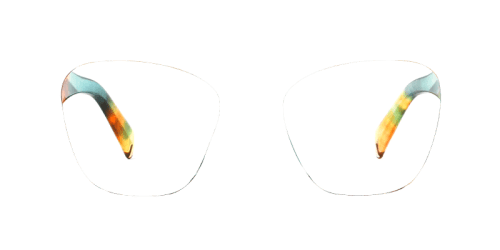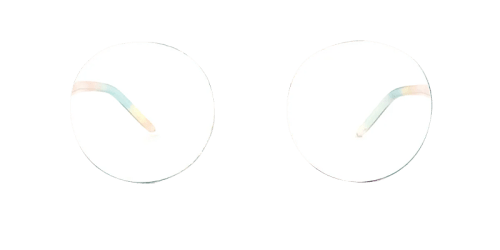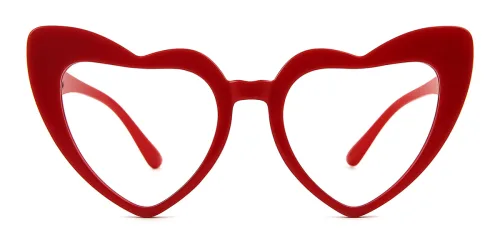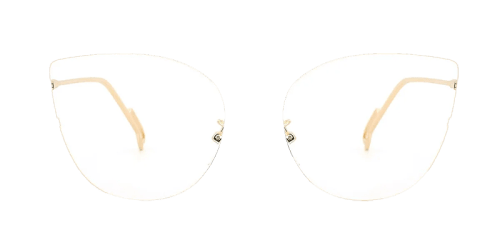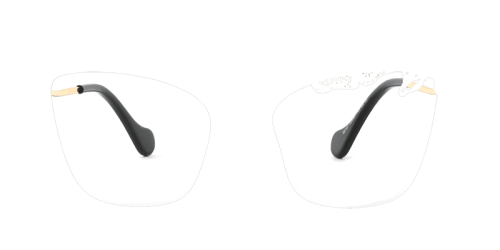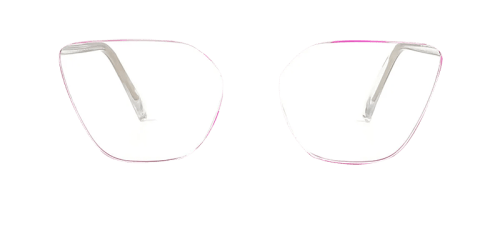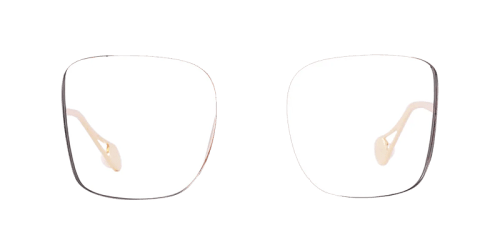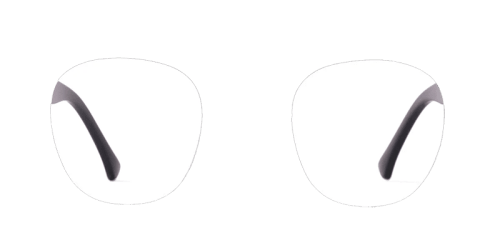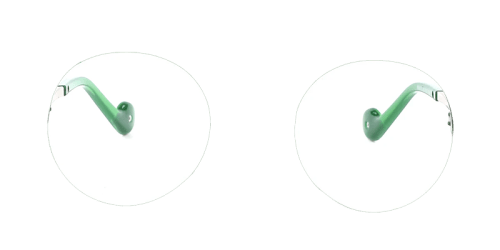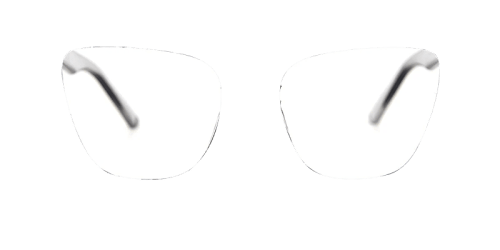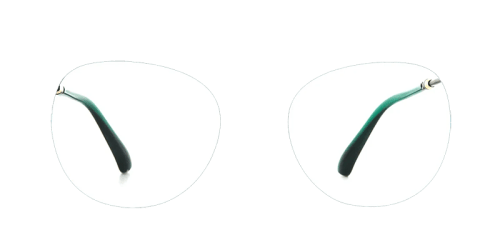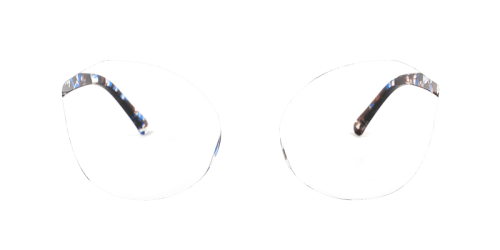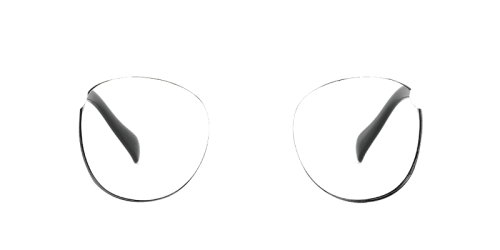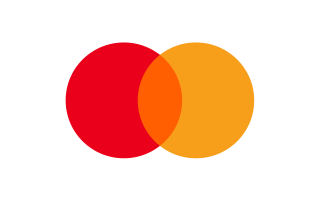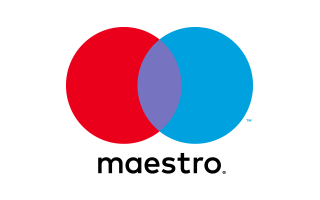new customer Discount
30
%
off
Entire Order
Frames + Lenses
Frames + Lenses









trusted by 270,000+ prescription glasses customers
Free trial by random E-mail on the 25th of each month
Your Welcome Code is
new30
COPY
Sale Ends in 0H : 0M : 0S







 Aviator
Aviator  Rectangle
Rectangle  Round
Round  Oval
Oval  Cat-Eye
Cat-Eye  Geometric
Geometric  Butterfly
Butterfly  Heart
Heart  Irregular
Irregular 











 Full-Rim
Full-Rim  Rimless
Rimless  Semi-Rimless
Semi-Rimless  White
White  Black
Black  Blue
Blue  Brown
Brown  Gold
Gold  Green
Green  Grey
Grey  Orange
Orange  Pink
Pink  Purple
Purple  Red
Red  Yellow
Yellow  Other
Other  Tortoiseshell
Tortoiseshell  Silver
Silver  Clear
Clear  Floral
Floral  Multicolor
Multicolor